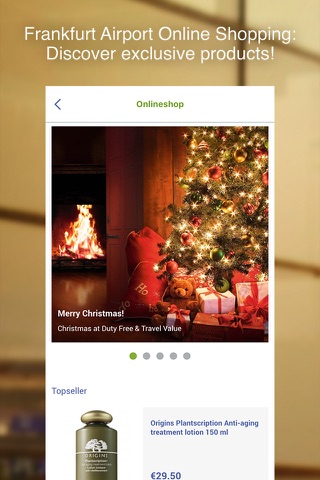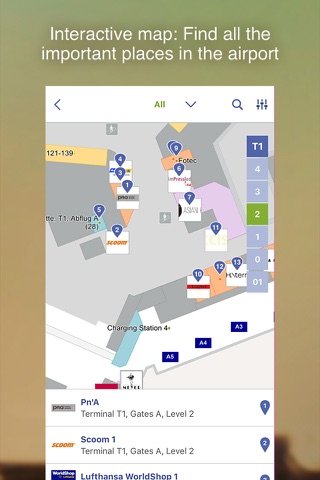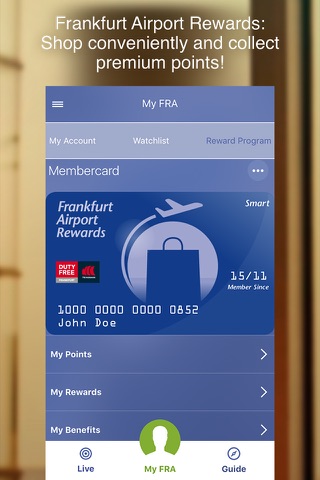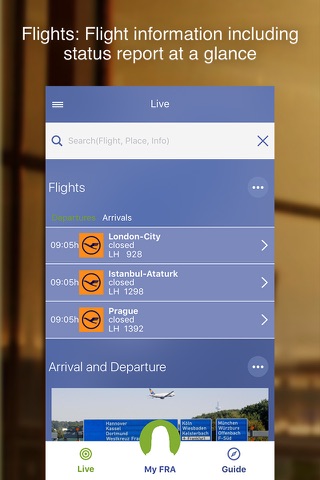
Frankfurt Airport (FRA) app for iPhone and iPad
Developer: Fraport AG - Frankfurt Airport Services Worldwide
First release : 07 Aug 2011
App size: 42.27 Mb
The official Frankfurt Airport app makes your journey from Frankfurt Airport easier and more convenient than ever before.
Get all you need with the app:
- your arrival and departure information at Frankfurt Airport
- departure and arrival times from all flights
- Information regarding your stay at the airport
- all shopping possibilities, services & restaurants at Frankfurt Airport
** Be at the right gate at the right time – don’t miss a flight! **
Get information to your flight status in real time with push notifications.
Scan your boarding pass and get all flight details!
** Feeling lost at the airport? **
Use the app to navigate to the check-in counter, to the departure gate or to shopping areas and restaurants.
** Discover endless shopping opportunities **
Shop easy with the app. Pickup your purchases on your flight day directly at the shops at the airport – collect valuable reward points!
Browse through our exclusive products and find attractive bonuses and premiums, plus all information to shops, restaurants and services.
** Need to bring people to or pickup people from the airport on time? **
Quick and easy access to your flight data!
Save the flight data to your favourite list and get all flight detail information in real-time.
** Need parking directly at the airport? **
Book your parking easily in advance with the app.
Save time and stress at the beginning of your journey.
** All Information you need in your personal customer account **
Regardless if you use our website or app – just log-in and access all your personal information wherever and whenever you need them.
You can use your Login in our App, on our Website and in our Shop to find all the information you need – everywhere and everytime.
We’re looking forward to receiving your feedback on our app by e-mail: [email protected].
We will answer your query as soon as possible and are happy to help you.
The Mobile Team for the Frankfurt Airport App
** Become a fan on Facebook! **
https://www.facebook.com/FrankfurtAirport
** Follow us on Instagram! **
https://instagram.com/frankfurtairport
** Website **
https://www.frankfurt-airport.com/en.html